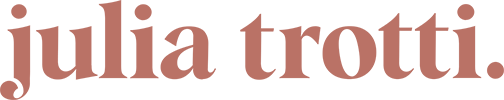The NEW Fujifilm instax Link WIDE smartphone printer creates the largest instant prints available in the instax lineup. The Link WIDE connects wirelessly to your mobile device via Bluetooth using its own dedicated smartphone app and if you have a Fujifilm X-S10 camera, you can connect this to the printer directly, to print your photos onto instax WIDE film.
The Fujifilm instax Link WIDE comes in 2 colours: Mocha Grey and Ash White. The Ash White is the colour featured in my photos and video.
INSTAX LINK WIDE PRINTER
The printer itself is 139mm x 127.5mm x 33.7mm and weighs 340g without a film pack inside. Before the Link WIDE was launched, we have been able to print onto mini and SQUARE film using the mini Link and SP-3 printers, however I'm so excited that we now have the Link WIDE printer to create bigger photos (measuring 62mm × 99mm). These wide prints are so eye-catching and it's great to be able to see your photos in a larger size.
From a full charge, you can create around 100 prints with the Link WIDE. It has an internal lithium battery which takes around 80 to 120 minutes to fully charge. In the box, you will find the instax Link WIDE printer, a stand to be able to display your printer, a wrist strap and a USB charging cable.
HOW TO USE THE INSTAX LINK WIDE
Watch my video to see a complete tutorial on how to use the Fujifilm instax Link WIDE printer. I use the Link WIDE app which is available for both iOS and Android to show you how to print a photo from your camera roll. I take you through all the customisation options available in the Link WIDE app. Here's a little rundown of everything the Link WIDE app has to offer:
Add text to your photo
Adjust text size, font type, colour and alignment
Crop and rotate your image
Filters:
Monochrome
Sepia
Auto
Correction:
Adjust brightness
Adjust contrast
Adjust saturation
Add stickers:
Emojis
Pre-made stickers
Create your own sticker with the Sketch, edit and print feature
QR Codes:
Link to a website
Link to a recorded sound
Link to a location
Link to a hidden message
Choose between 6 colours for the QR code
As the instax WIDE prints give you a lot of space to play with, I like that there are various templates available within the app.. In Collage Print, you can select a collage layout and upload your photos to the template to print several photos in the one instax frame. I love being able to cycle through all the templates with your photos already uploaded to instantly see what it's going to look like. In Editable Template Print, you can choose from 29 pre-made templates that already include text and stickers to create fun momentos you can print and send to friends.
One of my favourite features in the Link WIDE app is the Sketch, Edit & Print option. Here, you can draw or write a message on a piece of paper. When you take a photo of it within the app, it will automatically outline your drawing and save it. You can then add it in to any of your prints so you can add a nice personal touch to your photos without the fear of having to physically draw on your instax prints!
INSTAX LINK WIDE PRINTER PHOTO SAMPLES
I've included some photos of my instax WIDE prints so you can see the quality. You can also take a closer look at more of the photos I printed in my review video! I absolutely love what the prints look like and how they develop. They are vibrant and high quality. I'm excited to try out the new instax WIDE Black Film when it’s available in early November 2021.
As a long time Fujifilm instax user and full time photographer, I am looking forward to integrating these WIDE prints into my workflow. I love being able to see my photos in a tangible form rather than just on a screen. The larger size of the instax WIDE prints do a great job at bringing photos to life.
Speaking of, I've printed some of my favourite travel photos I've taken over the years to display around my home. Here's an example of how I have my prints displayed, using a minimal metal photo holder.
As a wedding photographer, I deliver my clients’ photos via a USB drive in a wooden box. It's going to be a nice surprise for my clients when I print some of their photos to include in their package. As a photographer, this is going be be such a great marketing tool as the couple will likely display these prints around their home as well, sparking conversations with their family and friends about who their wedding photographer was.
I also like to put together tangible moodboards to bring with me at portrait photoshoots. In the moodboard I include details such as the outfits we're shooting with, the makeup look and hair style ideas. I like to create these moodboards to keep the team inspired and on track with the photoshoot we're creating. As a fun touch, I‘m going to include instax WIDE prints of the location we're shooting in or inspiration images for our shoot.
Let me know what you think of the Fujifilm instax Link WIDE in the comments!
Thank you to Fujifilm instax for sponsoring this blog post!