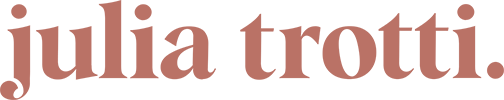This free photoshoot checklist is a helpful and efficient way to plan your next portrait photography session. This checklist is completely customisable to suite you and your clients needs.
As promised in my latest video about Tips on Starting a Photography Business (which you can watch below if you haven’t already!), here is my New Photoshoot Workflow Checklist.
Planning a new photoshoot can be overwhelming with so many things to organise, put together and keep track of. I find having a simple list like this can be extremely helpful. This list allows me to start and finish planning a portrait session in the most productive way.
I use an app called Things, but there are also plenty of free ones on the app store. You can download a few, try them out and see which one suits your workflow best. This portrait photography checklist is a general template which you can easily customise. I create a duplicate copy every single time I have an idea for a new photoshoot. I also adjust this template depending on what kind of shoot it is. For example a portrait session requires a different checklist to a fashion client photoshoot session.
Feel free to copy this checklist and use it for yourself! You can change as many things as you need to suite your workflow. Let me know in the comments if you'd like me to share more checklists. I have a few different workflows similar to this one but for different reasons. I have a workflow for wedding clients, keeping my office tidy, editing checklist and more!
Please subscribe to my YouTube channel, I upload new photography videos every single week!
Ideas - For a personal photoshoot planned for fun
What is the main idea for the photoshoot and final photos
What outfits will be used? Style?
Where will you find the outfits
What location will you shoot in?
Ideas - Photoshoots for clients
Find out what style of shoot the client wants - engagement, portrait, e-commerce, campaign? etc
Find out what location style the client is after - forest, beach, studio? etc
Location scout, send photos of location to client to confirm
Ask routine list of questions to client - how many outfits will we be photographing, where will the photos be used? etc
Confirm final quote + send invoice with deposit details to lock in date
Planning
Organise a model
Organise a makeup artist
Put together the outfits
Find the location + address and any parking/getting there details
Organise a date to shoot
Send Call Sheet to entire team with all information
Check weather a couple of days before shoot
Photoshoot Day
What kind of weather is it, will this change the idea/theme of the shoot? How can you adapt?
What lenses do you want to use today?
What is a new technique or idea you want to try today?
What do you need to focus on to make this shoot better than the last? (composition, lighting, interacting with model/subject, etc)
Post-Photoshoot
Download memory cards
Backup downloaded folder to 2 places
Select/cull photos
Colour grade photos
Retouch photos
Send final invoice if needed
Upload final photos to Dropbox + share with team
Create blog post of photos + update website
Update backups with final retouched photos
If you’re after clean looking edits for your photos similar to the images I edited in this blog post, please check out my Aspen Lightroom Preset!
If you enjoyed this blog post, you might want to check out my portrait photography composition tips for beginners photoshoot and video!